When should I create a login for the customer centre?
The customer centre saves you the effort of re-entering your customer information with each booking, especially if you are a frequent flyer. You can save this information in the customer centre. From your profile, you naturally have the possibility of selecting different methods of payment.
An additional benefit: You have direct access to and an overview of your documents, certificates, and donation receipts, even from past bookings.
How can I create a customer login for the customer centre?
There are two ways to do this:
a) At the top right of the homepage, you have the option of registering when you click the “Login” button.
b) You can also create a customer login during the booking through the emissions calculator. For this, enter your flight and follow the booking instructions until you reach “Payment” in the fourth step. Before the booking is completed, you will find the option to register as a person or company under “REGISTRATION/PAYMENT.”
From now on, you can log into your profile at this point of each new booking, and the emissions calculator will include your offsetting in your customer information!
I forgot my password – what should I do?
Did you forget your password for accessing the customer centre?
You can request a new password by e-mail here.
Can I save flights and offset them later?
You will find a watchlist. You can offset the flights that are saved there at any time or add further flights. Flights can be saved in a personal watchlist. For this, the relevant data is entered into the emissions calculator and then finally saved to the watchlist by pressing the button “Add to watchlist.”
Can I make a donation without flying?
If you would like to support atmosfair’s work without having flown yourself, you can also support atmosfair’s climate protection projects directly without offsetting anything. For this, on our website you will find the options “Offset desired CO2 value” and “Donate desired amount” under the menu “Act now!”
Can I pay by direct deposit from abroad (SEPA)?
Yes. atmosfair has implemented the SEPA Direct Deposit Scheme.
Can I deduct my contribution to atmosfair from my taxes?
Yes. atmosfair is a non-profit limited liability company (gGmbH). That means that contributions to climate protection are tax-deductible and that a donation receipt can be downloaded from our website after 8 weeks have passed. However, the donation receipts are only valid for submission at German tax offices.
Will I receive a donation receipt?
Yes. atmosfair is a non-profit limited liability company (gGmbH). This means that contributions to atmosfair are tax-deductible and that you will receive a donation receipt for your contributions.
For amounts up to 200 euros, a proof of purchase validated by the bank that is connected to the bank transfer or the relevant account statement is enough for the tax office.
How do I receive a certificate and a donation receipt if I did not make my donation online through the atmosfair website?
Payments that are directly deposited into our donations account are also valid as tax-deductable donations.
a) For donations less than 200 euros, it is only necessary to present a bank account statement.
b) In order to create a donation receipt for donations over 200 euros, we need your address. If your address is not available to us, please contact us (info@atmosfair.de) two weeks or more following your bank transfer so that we can create your donation receipt as well as your certificate.
In whose name will the donation receipt be issued?
The donation receipt can only be issued in the name of exactly one legal entity (private person or company). Because donations of less than 200 euros can use a bank account statement to document the donation, we are obligated to issue the donation receipt in the account holder’s name.
For donations of 200 euros or more, the person making the donation does not need to be the same person as the account holder; however, at the moment of the booking, the name of the person making the donation must be clearly specified. For reasons pertaining to tax law, it is unfortunately not possible to change this subsequently!
As of when will the donation receipt be available to me?
You can download your donation receipt(s) from our website at the latest after eight weeks have passed, depending on which payment method you used. You will be notified by e-mail as soon as your download is available to you. Please take note of your AX booking number because this must be entered when you log in.
How many times can I retrieve my donation receipt?
You can retrieve each receipt three times in case you misplace a PDF that has already been downloaded. At the time of the second and third retrieval, the donation receipt will be labelled “second copy” or “third copy” for reasons pertaining to tax law; however, this has no effect on its validity.
I cannot download my donation receipt from the customer centre. What am I doing wrong?
“I cannot log in”
The customer centre requires you to enter your name exactly as you did when the donation was made. For company names, additions can be easily added or forgotten. Looking at the atmosfair notification e-mail is helpful. The AX booking number is also included here and must also be entered in order to log in.
“I was able to log in, but I cannot create the donation receipt”
Bookings must be marked as “secure” in order for atmosfair to issue the donation receipt to you. Check your bank statements to see if the money was really deducted from your account and insure that at least 8 weeks have passed since then. This waiting period is based on the fact that we must wait until the donation is securely deposited into our account. We must wait during this period of time before we can issue the donation receipt for you because as a contributor, you have that amount of time to call in the money through your bank or credit institution. In rare cases, our system does not successfully automatically allocate the booking. If this is the case, please contact us with the necessary information (donation date, donation amount, AX number). For this, please use the address info@atmosfair.de.
How can I subscribe to regularly offsetting?
Under “Subscribe for continual offsetting,” you can set up a monthly, quarterly, or biannual donation. In doing so, the donation amount you specified will be automatically donated to atmosfair. At the end of the year, you can create a multiple donation receipt for this in the customer centre. However, a precondition for this is that you do not download the individual donation receipts that you receive after each donation, but rather do so in compiled form.
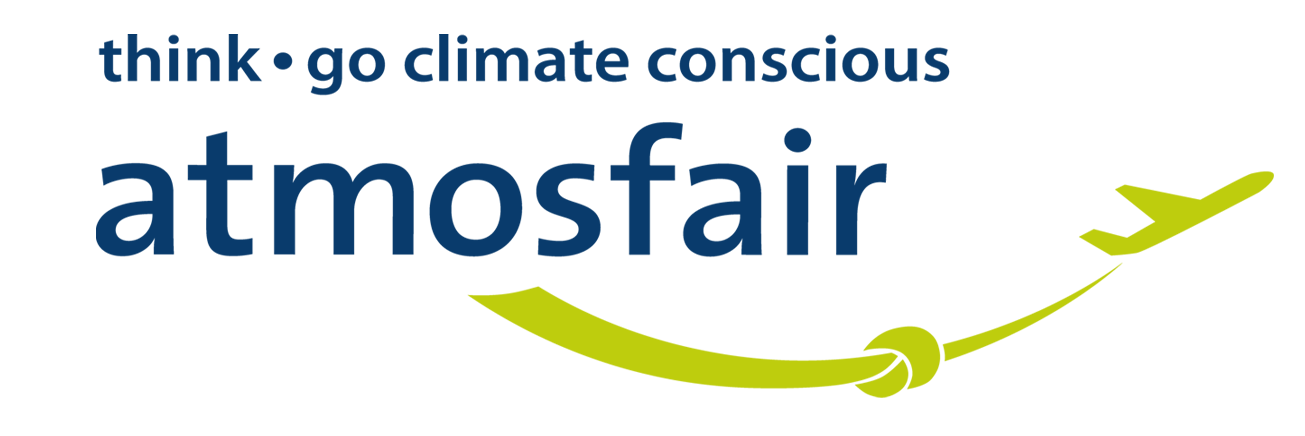

 Share
Share Tweet
Tweet